Do you want to learn how to use a computer? Are you interested in learning a Microsoft Office program so you can pursue an office job?
Learn computer skills for free at Goodwill and boost your employability skills with our digital literacy online courses. These courses are available as self-paced online learning modules through WorkSource Spokane.
To take these courses, please register here.
Call or email to speak with someone at Goodwill to learn more about these online workshops:
You can also check out the WorkSource calendar here to view their in-person classes, or email tylerw@giin.org for information.

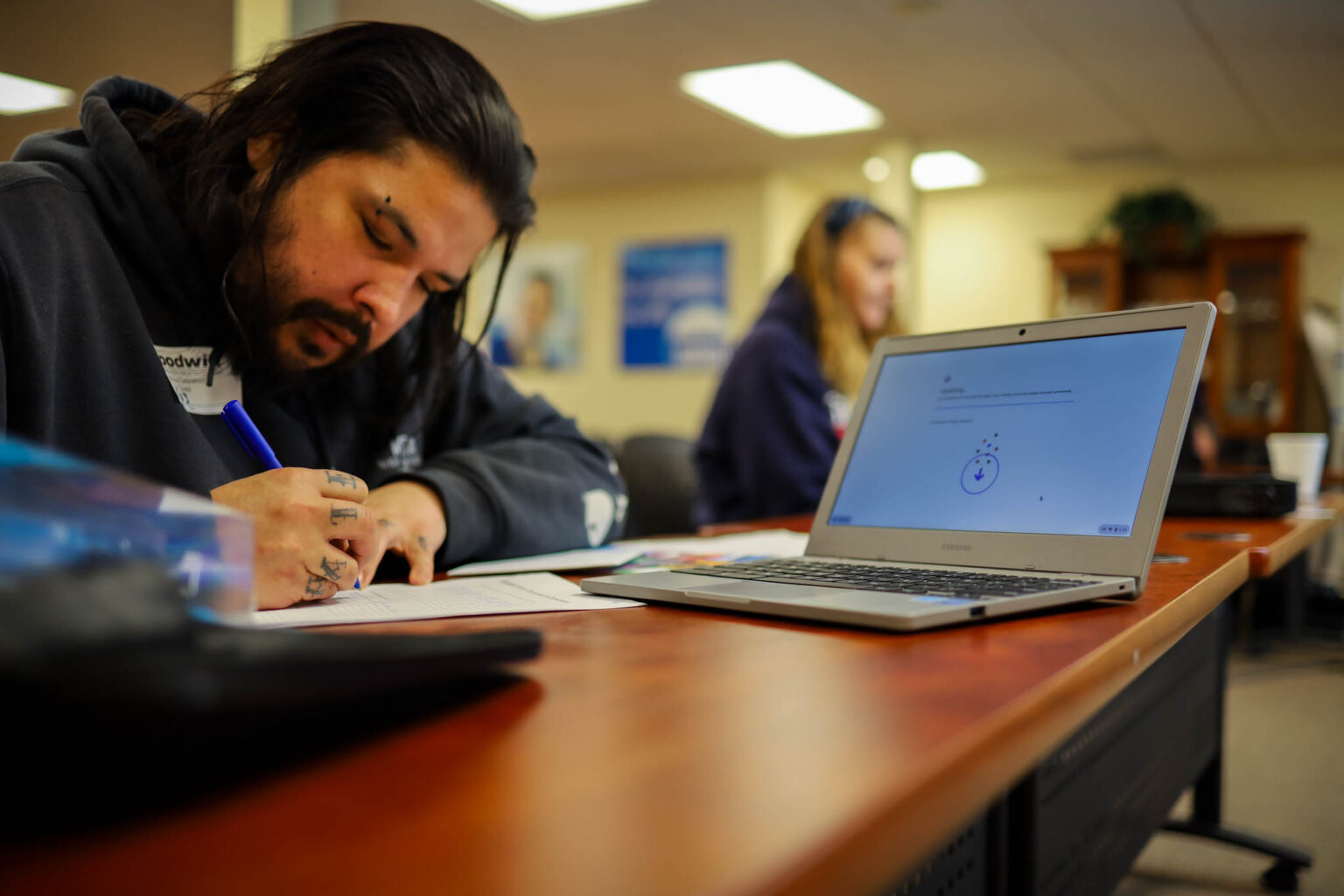
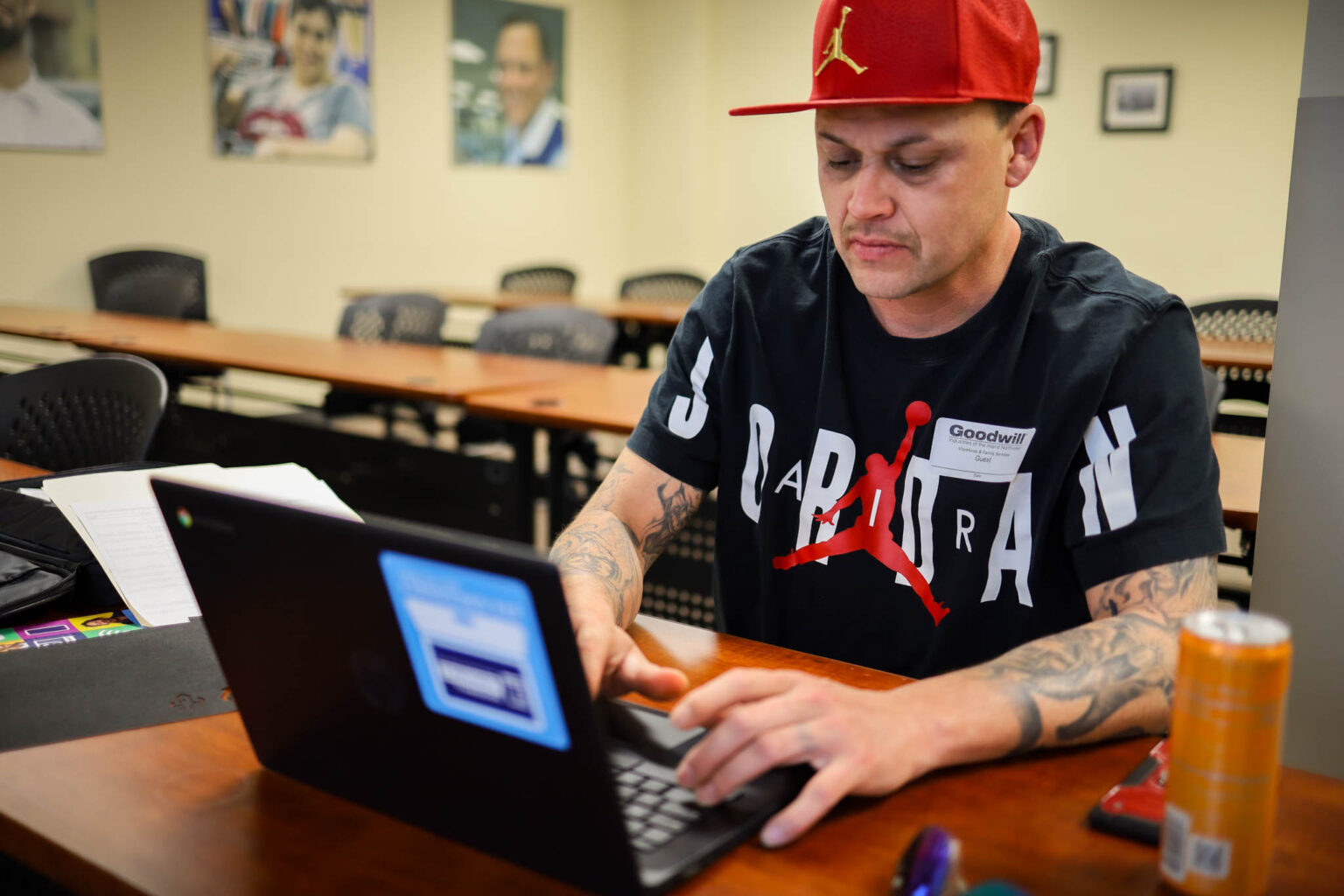

What online workshops are available?
Basic Computer Workshop
Covers the very basics of using a computer. Topics and activities include:
- Finding the power button and USB symbol
- Using different types of computers
- Learning how to use a mouse
- Learning the basics about operating systems, hardware, and software
- Learning about passwords and usernames
- Taking the Northstar Digital Literacy Assessment for Basic Computer proficiency
Internet Basics
Covers the basics of using the Internet. Topics and activities include:
- Learning about the Internet
- Learning about web browsers and search engines
- Learning about safety while on the Internet
- Understanding passwords and usernames
- Identifying parts and features of a web page
- Learning about domain names
- Taking the Northstar Digital Literacy Assessment for Internet basic
Windows 10
Covers the basics of the Windows 10 operating system. Topics and activities include:
- Finding functions and features within the settings
- Finding help features
- Learning basic keyboard functions
- Discovering how to download and uninstall applications
- Taking the Northstar Digital Literacy Assessment for Windows 10 proficiency
Email Basics Workshop
Covers the basics of using email. Topics and activities include:
- Learning about email and email providers
- Learning the parts of an email message and the type of language to use in an email message
- Attaching documents to email messages
- Discovering the importance of a professional email address
- Creating an email account and sending an email message
- Taking the Northstar Digital Literacy Assessment for email proficiency
Creating Resumes or Cover Letters and Interviewing
Covers the basics of how to write a resume and cover letter as well as tips on how to interview. Topics include:
- Different resume and cover letter formats
- What to include in a resume or cover letter
- How to dress for success
Zoom Basics
Covers the basics of Zoom. Topics and activities include:
- Learning how the zoom window works
- Discovering the chat box features
- Learning how to turn on and off the microphone and video
- Sharing a screen and hosting a meeting

Online Job Applications Workshop
Covers the basics of how to apply for jobs online. Topics and activities include:
- Discussing the importance of digital resumes
- Exploring the WorkSource website and learning how to use the tools there
- Learning about how to use job search filters
- Exploring the Career Quest section of the WorkSource website and discovering the multiple job-readiness and job-search tools available there
Microsoft Word Workshop
Covers the basics of the word processing program, Microsoft Word and Google Docs. Topics and activities include:
- Finding, operating, and closing the application
- Creatiing a new document
- Using the most important editing tools on the ribbon
- Changing the margins and orientation
- Learning about document storage options
- Learning about the difference between ‘save’ and ‘save as’
- Practicing basic data entry
- Taking the Northstar Digital Literacy Assessment for Microsoft Word proficiency
Excel Basics
Covers the basics of using Microsoft Excel and Google Sheets. Topics and activities include:
- Finding and opening Excel/Google Sheets
- Creating a new spreadsheet
- Adding pages/sheets to the spreadsheet
- Naming/renaming and reordering sheets
- Learning about the parts of the page/sheet
- Entering data and manipulating data in multiple ways
- Learning about working with rows and columns
- Taking the Northstar Digital Literacy Assessment for Microsoft Excel proficiency
PowerPoint Workshop
Covers the basics of the Microsoft PowerPoint and Google Slides. Topics and activities include:
- Identifying parts of the ribbon
- Changing the view of the application
- Creating a slideshow from the beginning
- Adding pictures and hyperlinks
- Adding design transitions
- Taking the Northstar Digital Literacy Assessment for Microsoft PowerPoint proficiency

Coursera Online Education
Coursera is Google’s platform for online education. Click here to learn more about the following certifications:
- Information Technology – IT Support and IT Automation
- Cybersecurity
- UX Design
- Project Management
- Data Analytics
- Digital Marketing and E-Commerce
- AI (Artificial Intelligence) Essentials
- Call: 1-509-838-4246
- Email: digitalskillsgw@giin.org
Chrome/Android Operating System
Covers the Google suite of web apps. Topics and activities include:
- Creating an account
- Learning about Gmail
- Learning about Google Docs, Google Sheets, and Google Slides
- Learning about cloud storage, phone applications, and Internet safety
Where is this available?
Primarily online through WorkSource Spokane.
In-person assistance with online courses is limited to Monday and Tuesday from 10 AM – 4 PM at our Spokane Goodwill Administration Building: 130 E. 3rd Avenue Spokane, WA 99202
In-person classes are available at WorkSource Spokane: 130 S. Arthur, Spokane, WA 99202
Who can get this help?
Anyone can participate in computer skills workshops.
How do I get this help?
Online: Sign-up for workshops here.
Spokane: Call to ask about in-person assistance with these online courses at our Goodwill office: 1-509-838-4246.
