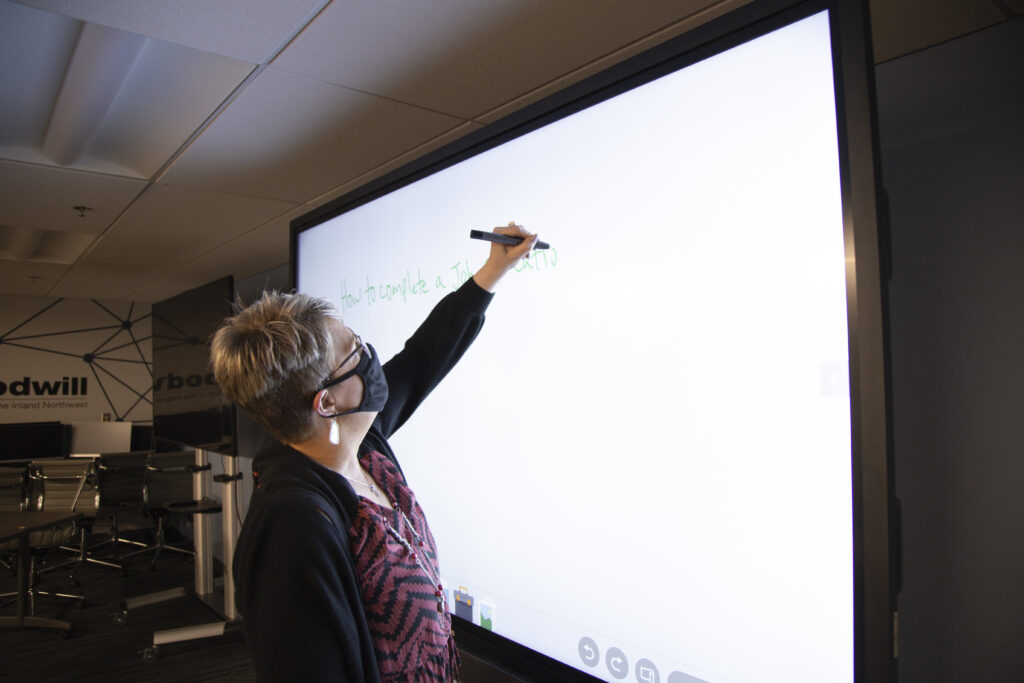Goodwill Connect program tackles digital equity and training across Washington state.
There are many people in our communities who do not have a computer or can’t get to a computer. And many don’t know how to use a computer. Those things make it hard for them to get a good paying job or get help they need with other things in life. Our Goodwill has teamed […]
Goodwill Connect program tackles digital equity and training across Washington state. Read More »